In this guide I’ll explain how to setup a WunderCam for Weather Underground weather pictures using the FTP upload method.
Equipment used:
- Foscam Fi9901EP 4MP HD Outdoor PoE camera: https://www.amazon.com/dp/B01LXWLK3N
- TP-Link gigabit 802.3AF Compliant PoE injector: https://www.amazon.com/dp/B001PS9E5I
Setup:
- Create a WUnderground account here: https://www.wunderground.com/signup
- Once an account is created click on the “verify account” (or verify email) button. Verify your account.
- Navigate to the Add Camera page: https://www.wunderground.com/webcams/signup.html#addcam
- Complete the “Add A Camera” form. To obtain GPS location data, visit https://maps.google.com and drop a pin where your camera is located. GPS data will be at the bottom of the map.
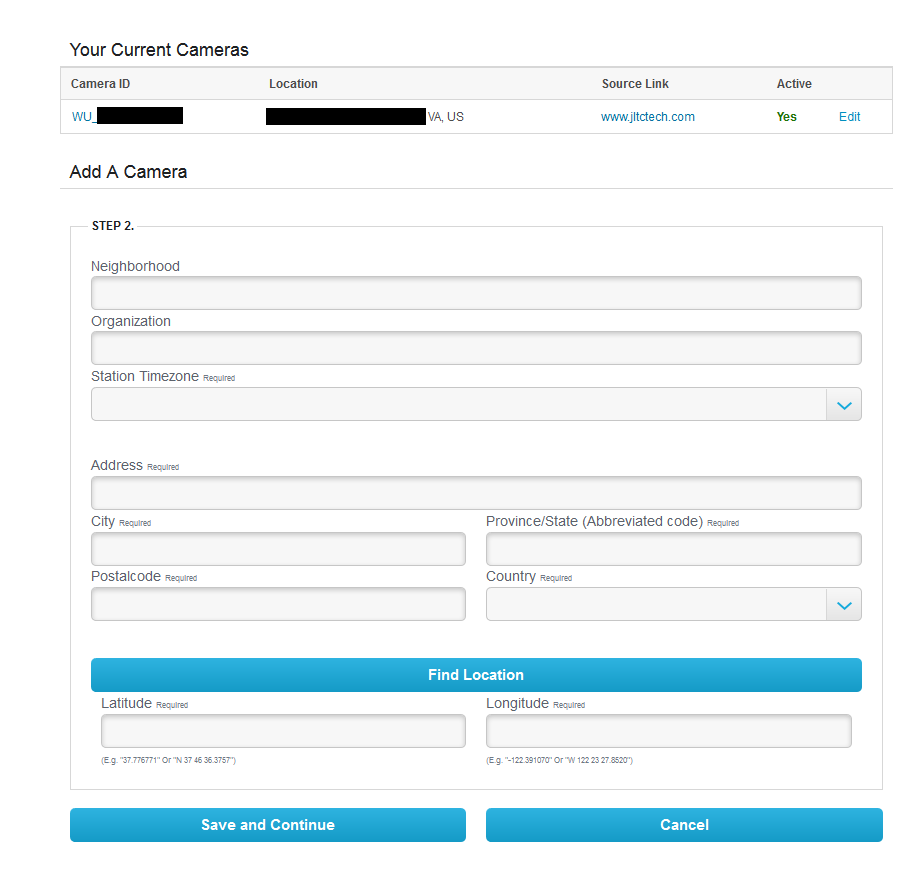
- Once you submit your camera, you will be presented with the required FTP information for your image upload. As far as I can tell, this information is only presented once so make a note or copy.
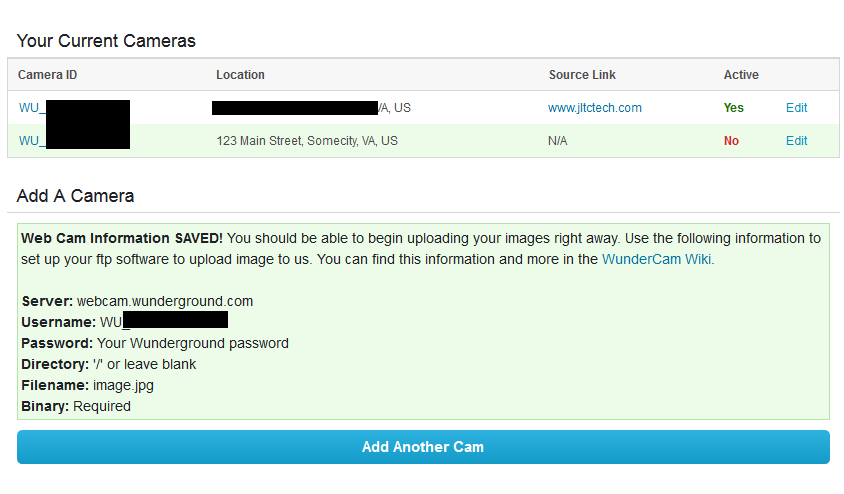
- Switch over to your Foscam Fi9901EP camera. The default IP is set for DHCP and the HTTP port is :88. For example, to access the web interface of your camera you would navigate to https://IPAddressHere:88. The default username is “admin” with no password. You will be required to change the username and password at first setup. Once changed, log in to your camera.
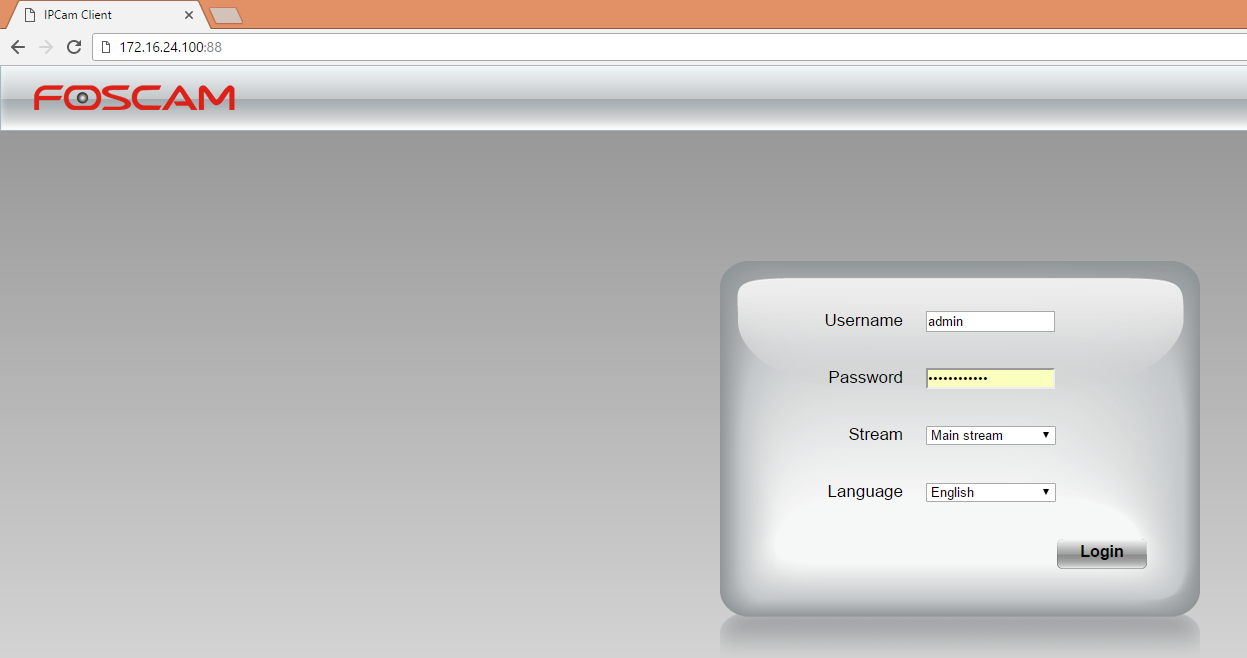
- Set your camera settings such as name and time. It is important to configure accurate time on your camera as, by default, the date and time is displayed on the image uploaded to WUnderground (as an overlay that can be disabled if not wanted). These settings can be found under “Basic Settings“.

- Optional, but recommended, security settings!
- As a good practice, it is recommended that unused services are disabled. This will (potentially) reduce system resources but will close possible security holes or attack vectors. We will be focused on FTP only for this guide and have disabled (or confirmed disablement) of the items circled in red. These settings can be found under “Network“.
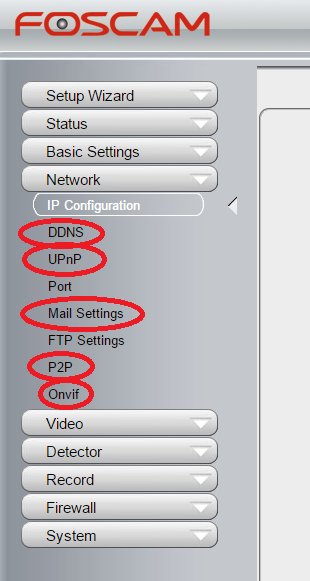
- As a good practice, it is recommended that unused services are disabled. This will (potentially) reduce system resources but will close possible security holes or attack vectors. We will be focused on FTP only for this guide and have disabled (or confirmed disablement) of the items circled in red. These settings can be found under “Network“.
- Navigate to “Network –> FTP Settings” and configure the settings that were provided earlier on the Weather Underground setup page. Once complete, select “Test” and finally “Save” in the upper right corner.
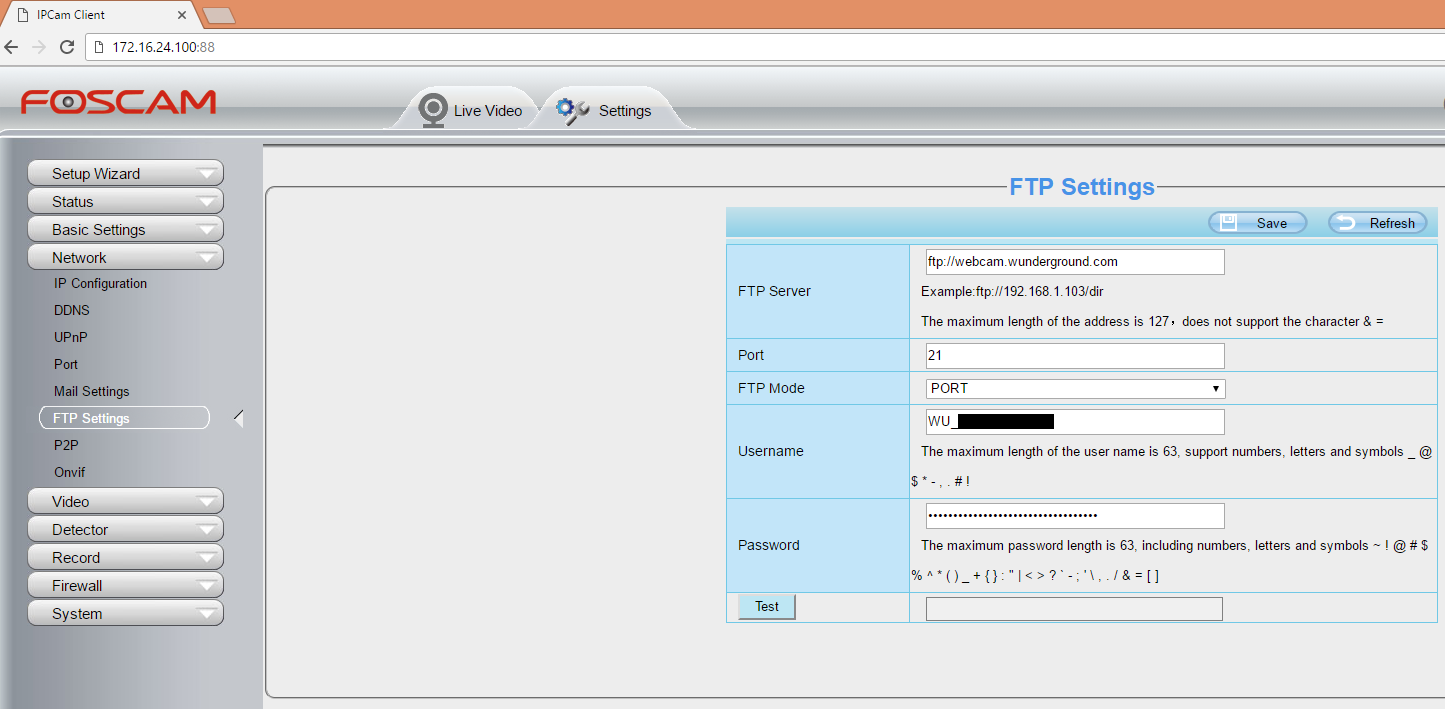
- Navigate to “Video –> Snapshot Settings“. We will be uploading a snapshot via FTP to Weather Underground every 30-60 seconds (WUnderground refreshes the image every 60 seconds as a default).
- Note: WUnderground states anything uploaded under 60 seconds will be discarded. I chose to upload every 30 to ensure that my most recent snapshot is made available to WUnderground (even if it gets discarded). REF: https://wiki.wunderground.com/index.php/WunderCams_FTP#How_Often_Should_I_Upload.3F
- We’ll be changing the following settings:
- “Manual snap Quality” to “HIGH“
- “Pictures Save To” to “FTP“
- “Enable timing to capture” to checked
- “Capture interval” to 30 (or whatever you’d like)
- “Enable set Filename” to checked
- “Filename” to “image” – REF: https://wiki.wunderground.com/index.php/WunderCams_FTP#Getting_Started
- “Schedule” based on your preferences. To enable 24/7 click the “All” text in the upper left of the schedule window.
- Click “Save” in the upper right corner.
- Navigate back to your WUnderground camera page and click on your camera name. You should begin seeing uploads within 30-120 seconds.
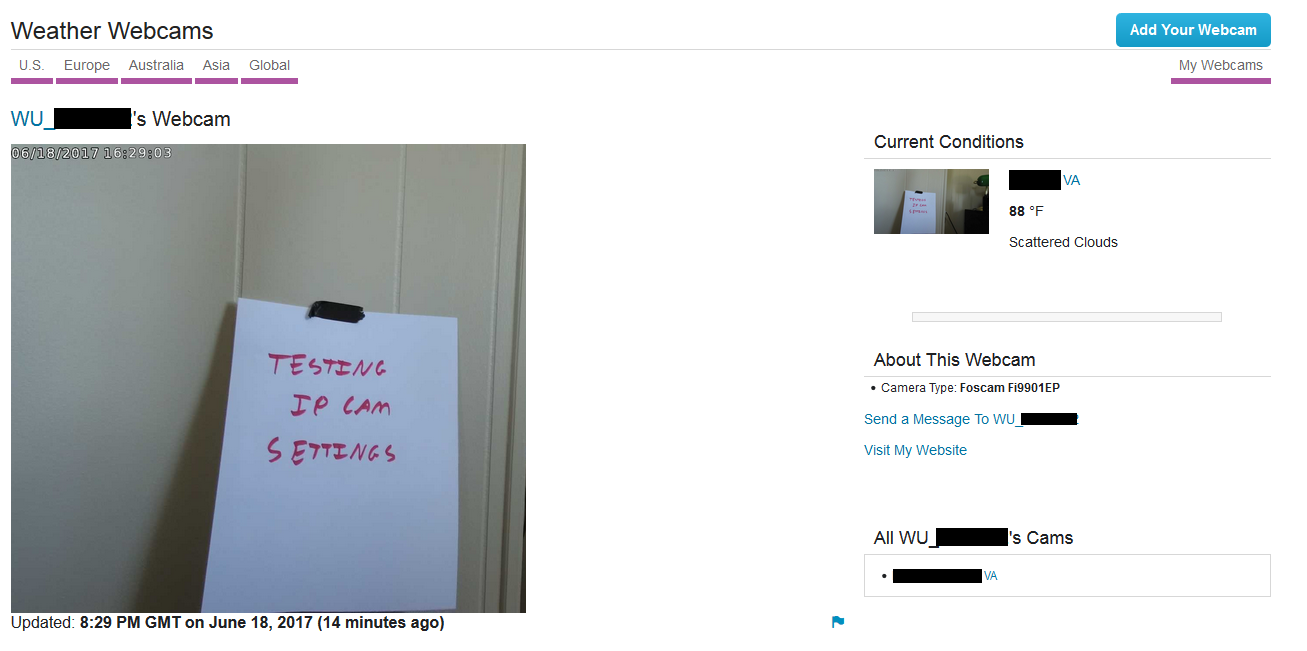
That completes the basic setup for uploading to Weather Underground. Feel free to message me below if you have additional questions.
Thank you for a great tutorial. Unfortunately WU still shows my cam as offline. My only thought is that I have the time set incorrectly of the snapshot set up wrong. Thanks, John
Attachment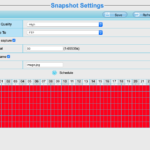
One thing you might try is using FileZilla or WinSCP and connect to the FTP URL using the username and password from WeatherUnderground just to validate that FTP uploads still work. I ended up getting frustrated with WU and decided to just host my own webcam images on this site every 60 seconds.
Unfortunately my knowledge of FTP is limited. I did a quick look at the links you shared and I am not sure I can figure it out.
Dang, okay. I am pretty slammed this week but if you want to troubleshoot it next week I am free. If you want to go that route I can email you using the email address from the posted comment.
I appreciate it. I have just received several warnings on the Foscam app “Channel Nan FTF connection exception”. I can only assume that I have inputted something incorrectly.
Attachment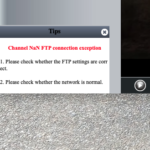
I am all set! I had the FTP address incorrect.
Thanks for your assistance.
https://www.wunderground.com/dashboard/pws/KMARUTLA29
Outstanding! Nice day over there? It is gray, gloomy, and wet in my neck of the woods. 🙁
Its been overcast all day. I, looking forward to seeing the view in the sun. Its sweet in person.
This has now changes as WU is revising their servers. WU will give you a camera ID and custom password instead of using your WU username.
How do you obtain that camera ID and custom password? My emails to their tech support have gone unanswered for weeks.
Hey Brian, did you get this resolved? If not, if you log in to Weather Underground and view your account properties, you should see “Webcams” and this is where you can retrieve the ID and password.
Good morning
What should I put in the Filename field in Snapshot Settings?
Thank you
With best regards
Image or image.jpg.
Hello
I put image.JPG. but it does not work
FTP server loging failed
Hello
Everything works now. Thank you
Good day
Greetings
Hi John,
Thanks for the detailed guide. I had to reinstall my Foscam and forget that the web interface is what I needed to be using, not the software. Your guide was a big help!
Here’s my cam image: https://www.wunderground.com/dashboard/webcam/atomicteevee/1/2019-5-21
Nice view of the water! Rather be there then here. 🙂
Hi,
I use at http://www.LaFloresta.cat the template called Weather34 – it is free and can be downloaded at: https://github.com/weather34/Meteobridge-Weather34-Template
I love this script 🙂
Saludos from La Floresta
John,
What user name and password should be entered on the Foscam FTP Settings page? Camera or WU.
Should be your Weather Underground username and password. The same username and password you used to log into the “My Profile” section on Weather Underground to manager your devices.
Figured it out. Your comment on trying a different browser made the difference. I was not using the browser Foscam Cam Client but rather the Windows Foscam Cam Client that I had downloaded. Got rid of that, used the browser version. Connected successfully and the missing fields were there. Thanks for your help!!! Sorry to be such a bother.
Glad you got it! After your last comment I started running down my standard trouble shooting list. Let me know if you need anything else.
By the way, if you don’t mind sharing, feel free to post your weathercam URL once you get it running.
Here are the URLs to my two cams connected to Wunderground. I am located in Bend, OR which is in the High Desert of Central Oregon.
The first cam is pointed to the NW showing a view of several of the mountains in the Cascade Range.
https://www.wunderground.com/webcams/spincple/1/show.html
The second cam (the one you helped me connect) is pointed to the NE in hopes of capturing some of the wildlife that venture by. So far, deer and elk. Hoping to catch coyotes and cougars which have both been sighted in and around our neighborhood.
https://www.wunderground.com/webcams/spincple/2/show.html
John,
Thank-you for the detailed instructions on connecting a Foscam FI9900P
to Wunderground for FTP upload. Unfortunately, my efforts have been unsuccessful thus far. Following your instructions I encounter two areas where I get different response/screen displays than Your examples.
1. FTP Settings – Upon clicking on ‘Test’ I get Setup Failed. I checked my password (logged out and back into Wunderground), rechecked username, etc. nothing seems to work.
2. Snapshot Settings – My screen shows no option for checking Enable Filename or for entering a filename.
I am sure it is some sort of user error but am unable so far to determine the cause. Any help you can provide is most appreciated.
Our Foscam took an indirect lightning hit so I can’t reference any of the steps to assist. The first thing that comes to mind for #2 is firmware: are you running the latest firmware on the Foscam?
For #1, use WinSCP from here: https://winscp.net/eng/download.php or another FTP client like FileZilla. Make sure you can log in to the FTP server at WeatherUnderground using the credentials provided in the steps. If you can’t establish a connection using WinSCP or Filezilla, you’ll need to ensure your aren’t blocking outbound FTP (TCP 21). The error messages provided by WinSCP or FileZilla should help in the troubleshooting process. If you do get logged in you should be at the root directory of “/”.
John, I downloaded WinSCP, followed your instructions and it appears I successfully logged into Wunderground. I also made sure I was running the latest sysem update and device firmware. Nothings changed on the Foscam Application, still getting a login error and still no Enable Set Filename option. Should I do anything further with WinSCP or was this just a check to make sure I can log into Wunderground? Additional info that may be important. I already have an ambient cam uploading to Wunderground (has been for several years). And a friend recently bought the same model Foscam, followed your instructions and successfully started uploading to Wundergound (same scenario as he already had an Ambientcam uploading as well).
WinSCP was a test (and glad it was successful).
Are you saying that a friend has an identical model and it IS working as per these instructions?
Any difference in displayed options when using a different browser?
I followed this tutorial last year for a camera that has since been destroyed by the weather and got my foscam linked to wunderground.com fairly easily. When trying to get a new QJ4 foscam linked to wunderground now however, has not been so simple. I followed all the steps in this (really great btw!) tutorial and when I reach step 9 and enter in all the credentials that were generated on wunderground.com I get a ‘Success’ message. That should be great and means the information is being sent, right?! Well, the camera still shows up as ‘Offline’ on wunderground. That leads me to believe (also what Foscam tech support has said) that everything on the foscam side of things is working and trying to send the data over to wunderground.com but it is not being received. (Foscam no longer has a phone line to call either which is another resource I used the first go round, just emails being sent to China I believe. Wunderground tech support has not been much help either, leaving messages unanswered for nearly a month now). I do not remember using a filezilla type program for my first installation with my first camera so maybe I’m missing something there?? Any assistance on this would be VERY greatly appreciated.
WU has gone downhill, significantly, since their acquisition by The Weather Channel.
If you have a way to monitor network traffic (like a firewall or similar) then monitor the traffic to ensure your camera is sending out to WU via TCP 21.
Another option would be to install FileZilla and connect to webcam.wunderground.com using your ID “WU_######” as the username and account key for the password. Your ID and account key can be found here: https://www.wunderground.com/member/devices.
Personally, I got really frustrated with WU and began hosting my weather cam image here on this site. Same concept: FTP from camera to my web server. Wrote a small script to move/rename/delete every 60 seconds.
Thank you for the Foscam setup information for uploading to Wunderground. Your info was extremely helpful in assisting me complete a project in which I replaced an older Ambient Weathercam with Foscam F19900P. Contrary to Foscam’s information, you can no longer use an Apple computer running Safari 12.0 to view and change the camera configuration settings. Safari 12.0 will not allow you to manage plug-ins. Firefox and Chrome are also not supported. Fortunately, I have a Windows 10 laptop which enabled me to complete several of the critical Foscam setup steps I was missing. I really wish Wunderground would link your site.
Glad this helped!
Hi,
I have a Foscam FI9900P, Davis Vantage Pro 2 & Meteobridge…and I had trouble to connect the cam to Wunderground…it was impossible that it updated at WU…
Thank you for your great manual!
Saludos
Gerald
WU: IBARCELONA128
http://www.lafloresta.cat
I’m glad this helped you. Yeah, WU has had upload and camera issues for a long time. I ended up just hosting my own camera footage online. I’m about to setup a new camera that live streams to YouTube 24/7.
What are you using to display that dashboard on your site http://www.lafloresta.cat/ ? It looks really nice!