Fairly straight forward process. Spin up an Ubuntu Server instance (I’m using Ubuntu 14.04 LTS). Console or SSH into your server. I run “sudo -i” (cause I’m ballsy and live life on the edge). Commands shown below can be copy/pasted after the “$”.
:~$ adduser --disabled-login teamspeak3
:~$ cd /tmp
:/tmp$ wget https://dl.4players.de/ts/releases/3.0.11.4/teamspeak3-server_linux-amd64-3.0.11.4.tar.gz
[find the latest version here: https://dl.4players.de/ts/releases/]
:/tmp$ tar xzf teamspeak3-server_linux-amd64-3.0.11.4.tar.gz
:/tmp$ mv teamspeak3-server_linux-amd64 /etc/teamspeak3
:/tmp$ cd /etc
:/etc$ chown -R teamspeak3 /etc/teamspeak3
[sets teamspeak3 permissions on teamspeak3 folder]
:/etc$ cd teamspeak3
:/etc/teamspeak3$ cat > /etc/init.d/teamspeak
—-copy and paste below—-
#! /bin/sh
### BEGIN INIT INFO
# Provides: teamspeak
# Required-Start: networking
# Required-Stop:
# Default-Start: 2 3 4 5
# Default-Stop: S 0 1 6
# Short-Description: TeamSpeak Server Daemon
# Description: Starts/Stops/Restarts the TeamSpeak Server Daemon
### END INIT INFO
set -e
PATH=/usr/local/sbin:/usr/local/bin:/sbin:/bin:/usr/sbin:/usr/bin
DESC=”TeamSpeak Server”
NAME=teamspeak
USER=teamspeak3
DIR=/etc/teamspeak3
DAEMON=$DIR/ts3server_startscript.sh
#PIDFILE=/var/run/$NAME.pid
SCRIPTNAME=/etc/init.d/$NAME
# Gracefully exit if the package has been removed.
test -x $DAEMON || exit 0
cd $DIR
sudo -u teamspeak3 ./ts3server_startscript.sh $1
—-copy and paste above—-
[Press ENTER and then CTRL+D.]
:~$ chmod 755 /etc/init.d/teamspeak
[sets perms on the file to 755]
:~$ /etc/init.d/teamspeak start
[starts the server manually. Make note of your login and token. ]
Starting the TeamSpeak 3 server
TeamSpeak 3 server started, for details please view the log file
root@BastardBox:/etc/teamspeak3#
------------------------------------------------------------------
I M P O R T A N T
------------------------------------------------------------------
Server Query Admin Account created
loginname= "serveradmin", password= "cxCXuJIh"
------------------------------------------------------------------
——————————————————————
I M P O R T A N T
——————————————————————
ServerAdmin privilege key created, please use it to gain
serveradmin rights for your virtualserver. please
also check the doc/privilegekey_guide.txt for details.
token=p27mO9XWlM783hdf37qJy6d3ffIgvJgetFIOICBB
——————————————————————
:~$ update-rc.d teamspeak defaults
[this will auto start upon server startup]
Reboot your server. Teamspeak should start. Log in and you should have admin/root privileges on your Teamspeak instance.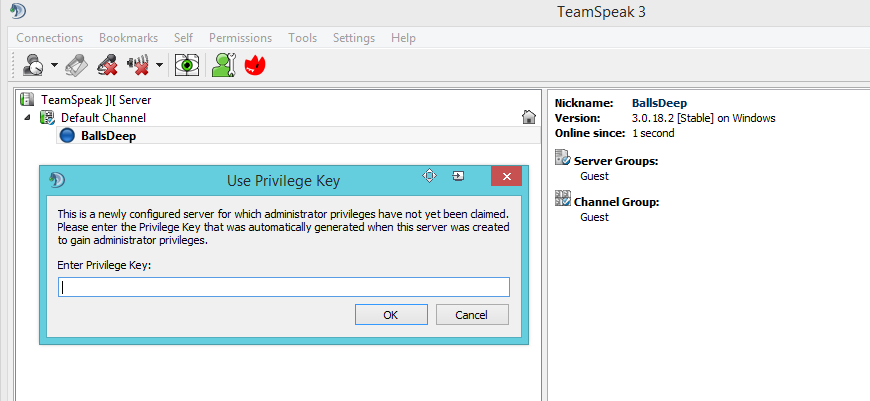
See my other article for running a Teamspeak bot.
Hi there, thanks for the guide. I am getting the error:
etc/init.d/teamspeak: 15: /etc/init.d/teamspeak: Server”: not found
Any ideas? Paths all seem correct to me…
Is your installation path correct? “DIR=/etc/teamspeak3” or did you use something else? If something else, update the path in the start script.
Up-elevate as root (sudo -i) and try running the script again. Should help eliminate any permissions issues.
Might need to chown the /etc/init.d/teamspeak file to something that has rights to launch services/scripts.