Post Updated: 29 May 2017
These are the steps/commands I used to install Minecraft PE on Ubuntu Linux 16.04 LTS 64-bit for me, my son, and his friends. I already port forwarded and made the necessary firewall changes on my hosted server.
Tested and working on Apple iOS Minecraft PE for iPhone and iPad on version 1.0.2, 1.0.7, 1.0.9.
- Download and install Ubuntu Linux 16.04 LTS server edition: https://releases.ubuntu.com/16.04/ubuntu-16.04.1-server-amd64.iso
- Once installed, and at the console, download and install all updates:
apt-get update && apt-get upgrade -y - Make a user to run Minecraft PE under:
useradd minecraftsvc - Make a directory to install Minecraft PE in:
mkdir /etc/minecraftpe - Set permissions on the directory to grant the new user full access:
chown minecraftsvc:minecraftsvc /etc/minecraftpe - Change directories to your new directory:
cd /etc/minecraftpe - Login as your minecraft user:
su minecraftsvc - Old:
Clone the GitHub repo (because the install script is now working at the time of this writing):git clone --recursive https://github.com/pmmp/pocketmine-mp.git pocketmine-mp.git- Use this command:
wget -q -O - https://get.pocketmine.net/ | bash
- Use this command:
- Old:
Move files from the git folder to your directory:mv /etc/minecraftpe/pocketmine-mp.git/* /etc/minecraftpe/ - Install libltd7:
apt-get install libltdl7 - Download PHP 7.0.6 64 bit:
wget https://bintray.com/pocketmine/PocketMine/download_file?file_path=PHP_7.0.6_x86-64_Linux.tar.gz - Extract the php binary:
tar xzvf download [press tab key to auto fill] - Make the start.sh executable by running:
chmod +x start.sh - Run the start script as root once to create necessary directories and files:
./start.sh - Answer the questions during the first-run. Once finished and server is running, press
CTRL+C(which literally is CTRL C). - Reset directory permissions for any new directories. NOTE: you should be in the /etc/minecraftpe directory:
chown minecraftsvc:minecraftsvc * -R - Run the script as your minecraftsvc non-root user:
su -c "/etc/minecraftpe/start.sh" -s /bin/sh minecraftsvc
Server is online:
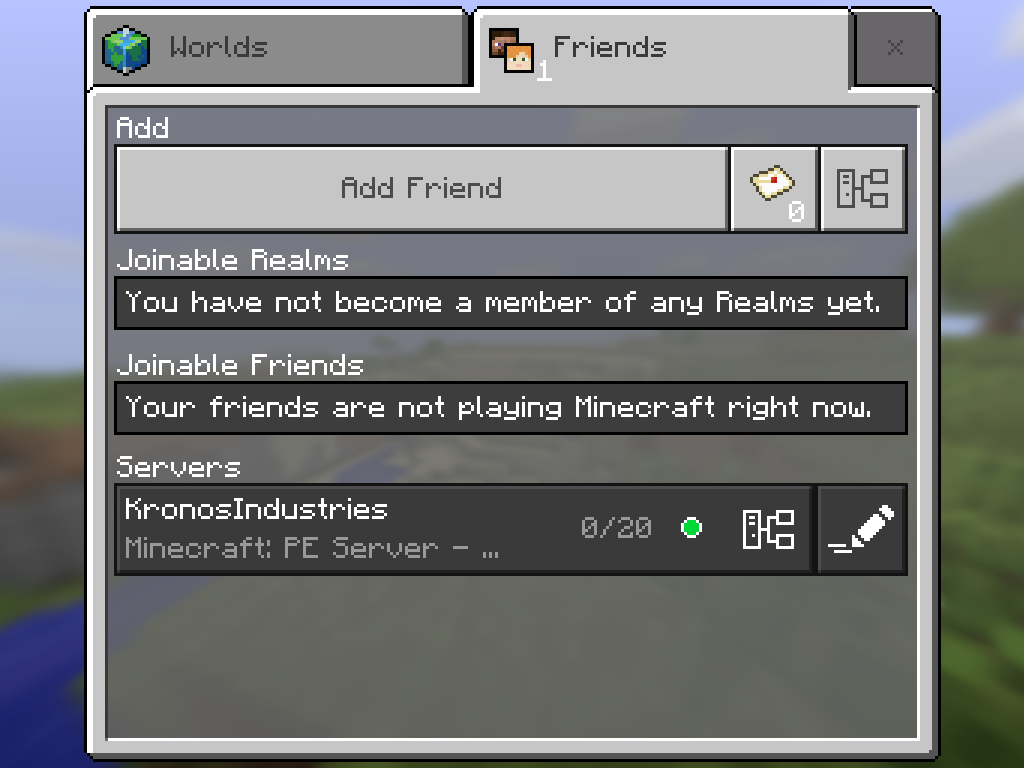 Server is generating world when connected:
Server is generating world when connected:
What you see in terminal/shell when user joins:
Other items you need to be familiar with: nano server.properties to edit your server settings.
Explained here: https://pocketmine-mp.readthedocs.io/en/latest/configuration.html
Details (from full version) here: https://minecraft.gamepedia.com/Server.properties
Check out our server: https://www.gametracker.com/server_info/minecraft.kronos-industries.com:19132
Visit us on TeamSpeak: https://ts.kronos-industries.com
Enjoy!!
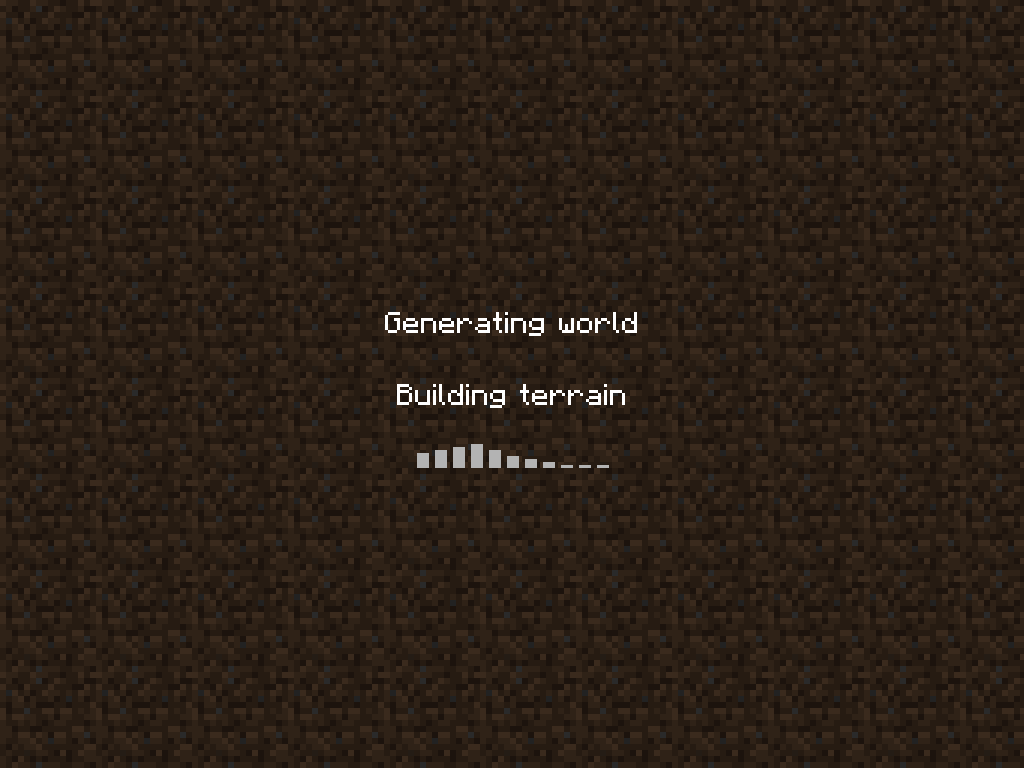
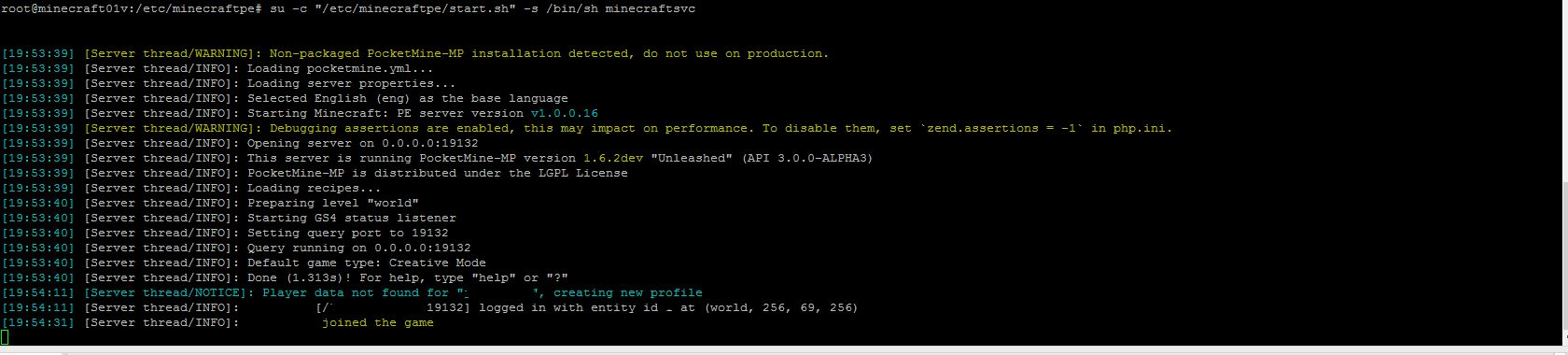
Hello, Is it possible to do this update step by step to make a really functional manual? Without folating error, with correct installation of php? I have been trying to run the server for 2 days without success.
I am trying to do this for my kids. The wget command fails with cant create directory and invalid signature errors. Please help. I am a Linux novice
Are you running as sudoer? Once logged in, run “sudo -i” which is like running as “administrator” on Windows until you type “exit”. I usually do all my work as a sudoer then change the permissions when I’m finished. Although step 5, if completed correctly, should not be throwing the error on wget but I might have missed something since minecraftsvc is not a sudoer (administrator).
“5. Set permissions on the directory to grant the new user full access: chown minecraftsvc:minecraftsvc /etc/minecraftpe”
If it doesn’t work either run an interactive session with “sudo -i” or just add “sudo” in front of the wget command.
I just verified that the wget command works. You can see more here: https://www.pocketmine.net/#linux-install
For PHP issues related to “float” error, nano start.sh, press “ctrl /” type php7 and press enter, type php5 and press enter. Save start.sh and relaunch.
We are simply telling the startup script to use php5 instead of php7 at launch to workaround the float error until a working php7 version is available.
https://github.com/PocketMine/PocketMine-MP/issues/4241
Doing that just gives the error: “Couldn’t find a working PHP 5 binary, please use the installer.”
Looks like the server build has been updated but my instructions have not. I’ll write up a new guide in the coming weeks to address the changes in the server build.
Thanks! This is the most recent guide that google spits out.
Did you try anything from this guide? https://www.johndball.com/upgrading-your-self-hosted-minecraft-pe-server-ubuntu-linux-16-04-lts/
Please advise on how to solve this issue
Follow up!
https://www.johndball.com/upgrading-your-self-hosted-minecraft-pe-server-ubuntu-linux-16-04-lts/