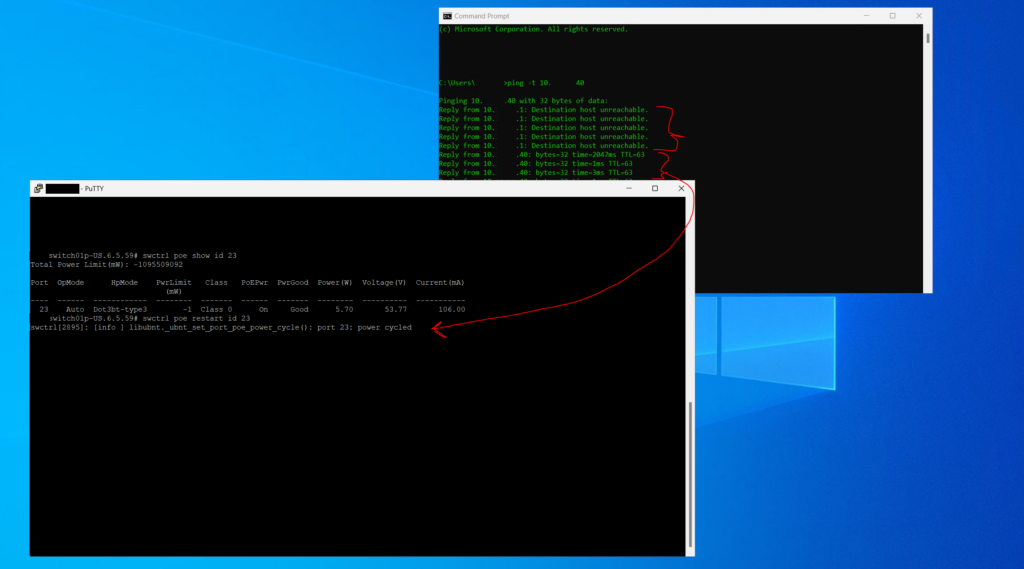I have a Cloud Key Gen 2 that has been replaced twice and is now acting up a third time. Anyway, I needed to reboot it remotely as the drive is a 2 hour trip to this particular Cloud Key. If you have SSH enabled, log in to your switch and, with proper documentation, find the port number that you need to reboot and run this command:
swctrl poe restart id [port number]
Example: swctrl poe restart id 23
Voila! Rebooted and running again. Now to open a new support ticket with Ubiquiti. :-\