Recent data breaches have brought into light nefarious (or not so nefarious depending on the side of the road you stand) exposure of hacking and privacy invasion techniques by various foreign and domestic intelligence agencies.
Soapbox caveat: what a lot of folks fail to understand is that this is nothing new and has been going on for decades. If you are truly concerned about privacy then many of the habits and routines one engages in on a daily basis would need to be eliminated.
What I’m going to show here is how to disable the always on, manufacturer confirmed “the customer is unable to disable” WIFI hot spot and Bluetooth LE in the Vizio E48-D0 “Smart TV” by removing the WIFI and Bluetooth module from the main board. If there was a “soft” way to disable WIFI and Bluetooth (such as in the settings of the TV) I still wouldn’t trust it as it leaves the potential to be enabled again.
Our TV was equipped with an “Amtran” 802.11 ABGN/AC module with LE Bluetooth. According to the FCC ID, this device is also “Wistron NeWeb Corporation 802.11 abgn/ac 2×2 module with BT”. FCC ID info here: https://fccid.io/NKR-DHSMW97
Warning: Warranty voiding ahead. Doing this will most likely void your warranty and, if you do it wrong, destroy your TV. Tread at your own risk and don’t hold me liable.
- Unplug the power. Discharge any static electricity you have by touching a grounded metal surface. An electrostatic wristband is recommended.
- Remove these screws:

- Gently pry up the bottom of the TV releasing the “teeth” that hold the back and front together. There is a cable attached to the back of the TV that must be disconnected before lifting the back off completely. Failure to do so could ruin the board.
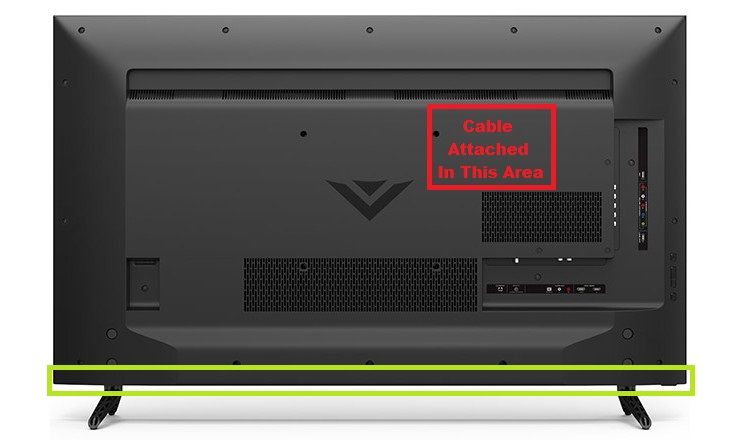
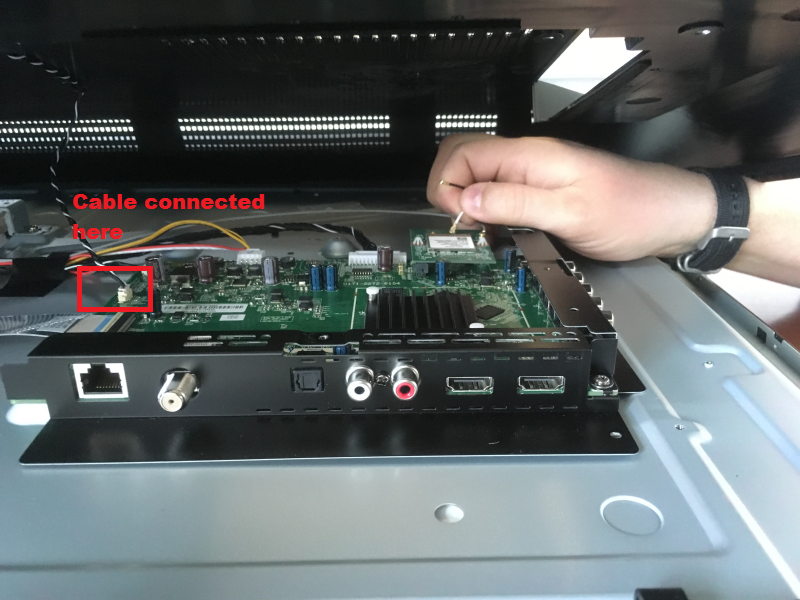
- Disconnect the WIFI and Bluetooth antennas. Tuck them under a nearby piece of non-conductive black tape. Do not let them touch the PCB board or “float freely” in the case.
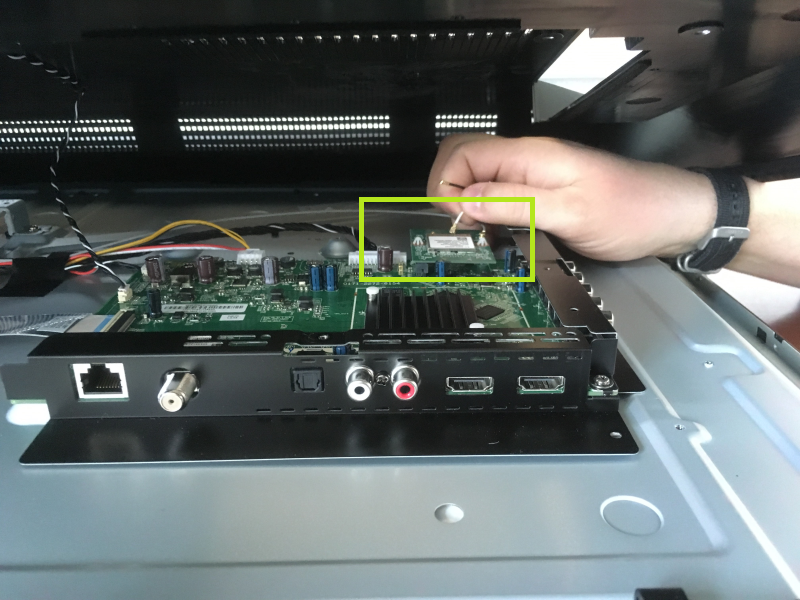
- Press the bracket clips closed and lift the module off the mainboard.
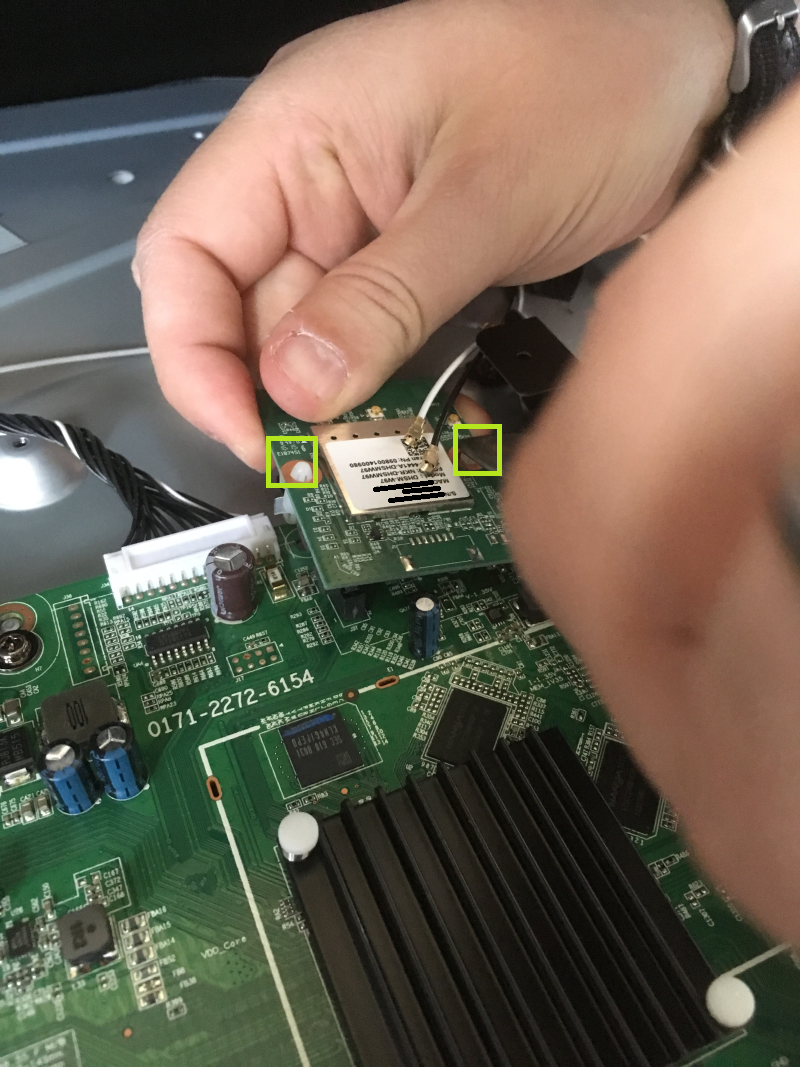
- You will now be left without the module. Closeup of the location and mainboard:

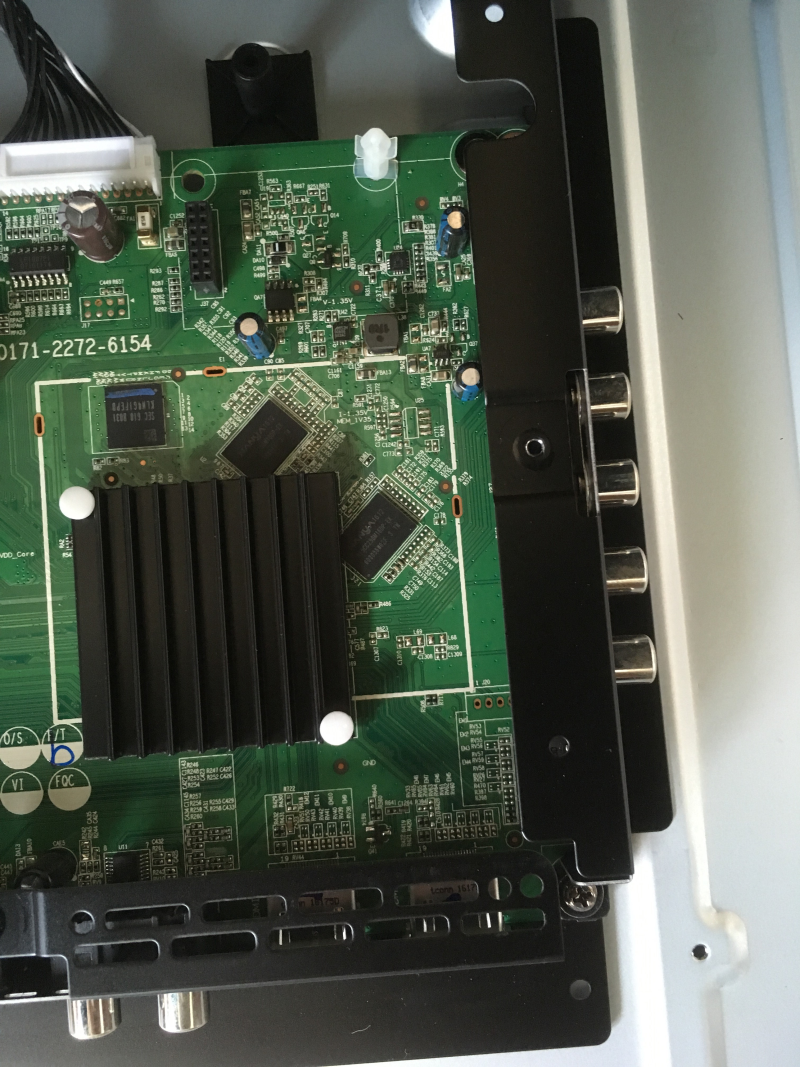
- Closeup of the removed module (I redacted our serial and MAC):

- Reassemble the TV in the same method you disassembled it.
You will now be left with a TV can still operate over Ethernet but won’t constantly broadcast a Bluetooth server and a WIFI access point (security was not even an afterthought when manufacturing this TV).
Caveats: We had a helluva time getting the TV to switch sources after removal. Granted we had a hard time before removing the module, after removing the WIFI module we couldn’t get the source menu to display. Not sure if this is a “symptom” of the removal or a “feature” of this painfully difficult-to-operate TV.
Shout out and kudos to Ted Mecimore and Byron Foltz for assisting me with this project!